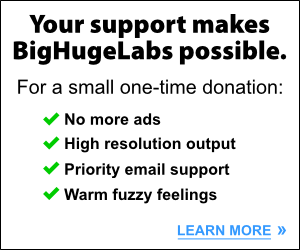First time here? Welcome! We have a lot of fun stuff to play with like our
Motivational Poster maker, Magazine Cover maker, Pop Art poster, and much more!
Play as much as you like—everything is free. We also sell awesome custom-printed products.
Create a slideshow from images anywhere on the internet. Create a show of your last vacation or screenshots of that game you're playing or of that time your best friend did that thing at that party. Then share it with your friends.
Mat, Badge Maker, Pocket Album, Billboard, Wallpaper, Lolcat Generator, CD Cover, Letter from Santa, Jigsaw, FX, Motivator, Trading Card, Calendar, Photobooth, Mosaic Maker, Movie Poster, Framer, Hockneyizer, Pop Art Poster, Magazine Cover, Color Palette Generator, Bead Art, Cube,
I know, right? It's a lot to take in. Go slow.