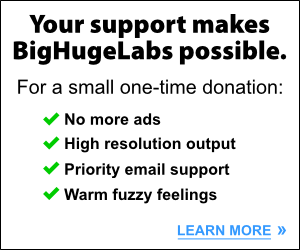Calendar Jewel Case Instructions
It's so easy, a child can do it (those are my daughter's hands modeling). To display your calendar in a CD jewel case:
-
Obtain a CD jewel case. You can buy empty jewel cases at your local computer store or order them online. Or you can recycle one of your existing jewel cases and store the CD it contained someplace else.
-
Prepare the jewel case. First, gently remove the door of the jewel case, flip it around, and put it back on.

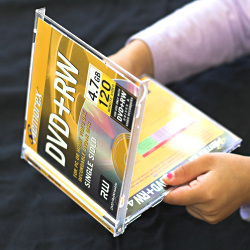
Then remove the cover insert. You can remove the back insert by gently prying up the disc tray.

-
Print the calendar. Create and then save the calendar image to your computer desktop. Then print it however you normally print images. Print it so that it is 4.75 inches wide (12 centimeters). This is 150 PPI if you savvy PPI. Calendars look best when printed on heavy matte photo paper.
-
Final assembly. Cut out the printed calendar and insert it into your jewel case.